What if somone will say you're dying? How to spend the last days of your life? A holiday? A travel? Spend more time with your loved ones?
I do not know how I would choose to spend the last few months of my life, but I must tell you how Modomancer did.
I never knew his name. I just know only the user name that he used in the Luxology community, that he is Iranian and that he is much younger than me.
On September 12 he switched off his computer to face his disease away from a monitor, but not before giving to the community of Luxology a great scripts compilation to speed up our work: Moto 2.0
He stood in front of a keyboard, vomiting blood, to give us these tools, and it was his intention to continue to improve them picking up our comments and our suggestions. But he has made to continue.
The last piece of the jigsaw has fitted in place, someone hacked his website, designed to provide further explanations for Moto.
In his last post, in addition to reveal his condition unknown to us until the end, he has also provided the source code so that anyone could take his scripts and carry them forward independently, with the sole limitation not to make a commercial version of his work.
I do not know well at that height development of Moto he is aware about the final stage of his lung cancer, although some clues within the thread suggest that know for some time. Certainly it was aware when he released version 2.0 of the collection and this is enough for me to spend my time and my blogsite page to remember him and his work and create a mirror of his source code.
I think that Moto 2.0 is an excellent addition to Modo Gears section but I want to reiterate that this collection is not my creation, but the work of a man called Modomancer.
I think that Moto 2.0 is an excellent addition to Modo Gears section but I want to reiterate that this collection is not my creation, but the work of a man called Modomancer.
I will update this page every time I get news about Modomancer or Moto.
MOTO 2.0
We can distinguish 6 groups of scripts within the palette:
- the header consists of two useful override materials, a tool to randomize the wireframe color [for each mesh level] and a tool to isolate the current item.
- Modeling bar
- Render bar
- I/O bar [with new functions for inport and export]
- Settings bar [with new or fast options]
- Extras
The tools speak for themselves. Also just leave your mouse over any button to get information about using the script.
For anyone who prefers having individual scripts are positioned differently in the palette, or embedded in its UI, or recall them using various shortcuts, just get the code by opening the form editor and selecting the desired tool.
RELATED LINKS
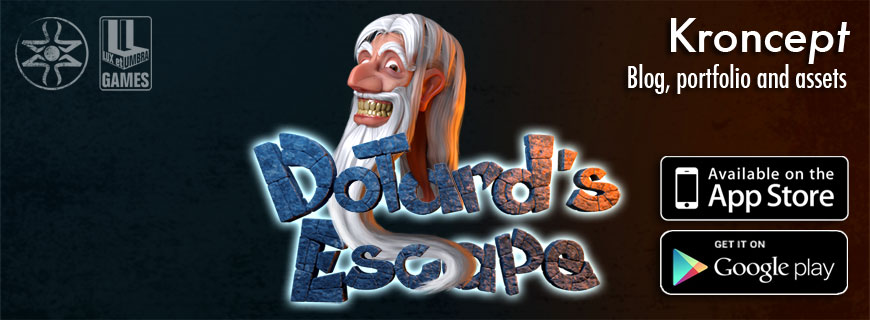









2 comments:
Very thank you and good work with all your renders
Thanks Kron, but I'm not dead yet, you can find my new scripts, kits and plugins for 901, include new experiments for qt customviews, try google... ahh, sure I'd change my nickname, so you can't find them using old 'mancer' keyword, be creative... :)
cheers
Post a Comment