
Read this first
As you know, I like full screen mode when I'm working in Modo and don't like palettes on the edges occluding my view.
One of the best feature in Modo is the "auto-hide" pop-up palette, so you can recall only the needed palette, use it just the time you really need it and then hide it without a click. Easy, really fast and we don't waste pixels on our work space.
Well, if you are a modeler, a good idea may be to create an "auto-hide" pop-up palette with the presets, a great speed up in workflows. I use it a lot both in modeling and assembing.
Let me show you how it works for me:
Assembly
High resolution link
Modeling
High resolution link
This is the code for this pop-up: layout.createOrClose cookie:{GL_Assets} layout:{PresetBrowsers_layout} width:500 height:600 style:popoverRollOff open:true
You can modify the pixel dimensions for your need and put the entire code in a shortcut [I prefer number 3, but it doesn't really matter]. But the best way is always to use an external file as script container, so you can fastly update the scripts and recreate your workflow in any computer or operating system profile in few seconds.
If you like this way, this is the .LXM file to put in your scripts folder:
Assets floating palette
To recall it in Modo, just write @AssetsPalette.LXM in your shortcut or pie menu command line. Then close and relaunch Modo to fix your changes in the preferences file.
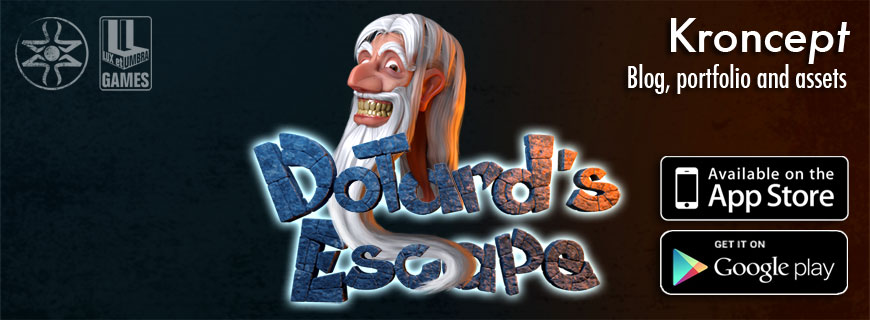
No comments:
Post a Comment