I wrote a "first impressions review" about Modo 601 for 3DAgain.com guys [italian version here >>]. I tested it for a mounth and this is my considerations:
In late February of this year, Luxology has released, with a pleasant surprise from customers who expect just the announced previews, Modo 601, a version which is synthetic to define ‘critical’ for the software company.
’Critical’ for two reasons. The first is that its users was extremely disappointed by release of 501, a version that in a sense was a rewrite of the program, strengthening and opening it to the market beyond any imagination, but that did not meet the continuous needs in terms of features missing.
The second reason is that Modo 601 has finally become a complete package filling all the holes.
It's not all, as well as provide much-needed and missing modules, Luxology has gone beyond giving us incredible upgrades of some existing modules.
We are probably talking about the most substantial update Modo has ever had, so the list of additions and improvements is too long to list in this article. I am therefore forced to omit the description of minor innovations and leave them to find out for yourself.
The vast majority of the innovations are focused on adding missing modules, such as character animation, and on the improvement of the rendering engine, never so productive even in our desires.
Let's start with the order, however, from the module that has made Modo famous from its first release, modeling, and proceeding gradually to the latest additions.
Let's start with the order, however, from the module that has made Modo famous from its first release, modeling, and proceeding gradually to the latest additions.
MODELING
At the top there is a new approach to retopology, even with a layout of his own, starting with the new background constraint, much more precise and productive than systems seen so far.
Some new help and some improvements to existing tools allow a more polished and fast retopology, although not yet fully abreast of topogun or 3DCoat.
The "gap" of the mesh clean up has finally filled, for years in the skilled hands of Seneca Menard [id Software] with its famous script that has inspired this integrated tool, with greater control over the cleaning of geometries.
Also the Soft Selection falloff peeps, able to move, to rotate, to scale, and so on with the desired smoothness.
It is a good help when the sculpting module is not up to the desired changes, beeing easy to use and adjustable in real time. An excellent addition is the new modifiers architecture, now hierarchically combinable and, above all, non-destructive.
A big hit in productivity compared to the slow, poorly performing and destructive previous system. Unfortunately, however, it is not yet matching the deformers in Maya, much faster and more adjustable.
CHARACTER ANIMATION
The users most requested module finally arrived. Just approached in 501, which had also implemented an incredible amount of tools for rigging, is now finally available.
The Skeleton tool peeps and it is easy to imagine what it does. Nothing outstanding in the creation of the bones [it works as for the other programs by automatically creating the joint hierarchy] except the "intersection" option that allows you to fix the joints in the center of geometry, calculated on the camera view projection.
The Skeleton tool peeps and it is easy to imagine what it does. Nothing outstanding in the creation of the bones [it works as for the other programs by automatically creating the joint hierarchy] except the "intersection" option that allows you to fix the joints in the center of geometry, calculated on the camera view projection.
From here on out we meet the "Setup" Mode, a subdivision of options and tools to avoid creating troubles in the rigging. Just activate the Setup Mode to display a yellow outline around the viewport and from this moment on we can make any changes to the rigging without messing up the relationship with the mesh.
Outside the ‘Setup Mode’ all the influences of the joints on the mesh back to work.
In Setup Mode, you can use the "bind" to create the influences based on vertex weights maps, among the other you can use the painting module to "brush" the weights.
It is stunning the ability to use the created rig both as inverse kinematics, settable with a click, as foreward Kinematics simply limiting the influences with the new "Pose" Tool which simplifies the tedious job of rigging.
Every joint, when clicked, displays in properties tab a wide range of IK options to better adjust the movements without lengthy proceedings under the hood.
All the influences of the various joints, as already said, can be modified with a wide range of tools dedicated, starting from the brushes for accurate adjustments.
All the influences of the various joints, as already said, can be modified with a wide range of tools dedicated, starting from the brushes for accurate adjustments.
RENDERING
If we group under this section all the improvements displayed by the rendering engine, it automatically becomes the module with the largest number of innovations introduced.
The highlight of this new release is the complete rewrite of the rendering window, providing it with all kinds of utilities.
The diagnostic of each individual rendering now provides a very high number of data to be analyzed in order to improve render times or the quality of the images.
It's now possible to save more images, even partially rendered, or even import and make comparisons between those selected in various ways, interactively or not.
A third tab allows us to post-process the images rendered, working with levels, colors, the dominances, etc.
Useful for those who will not or can not use programs for post-production, although the range of changes is clearly limited.
Who likes the render outputs of Modo will now flow crazy about render passes, a system that infinitely amplifies ways to process images. You can now create ‘presets’ of the same image, changing parameters such as color and visibility, and render them in mass together with render outputs. In practice they are containers, each of them can be filled as needed and get all the necessary changes without having to do it manually every time.
The sky portal is technologically an old tool, but still useful to illuminate the interior reducing the cost in resources when the scene requires a good amount of area lights.
Who likes the render outputs of Modo will now flow crazy about render passes, a system that infinitely amplifies ways to process images. You can now create ‘presets’ of the same image, changing parameters such as color and visibility, and render them in mass together with render outputs. In practice they are containers, each of them can be filled as needed and get all the necessary changes without having to do it manually every time.
The sky portal is technologically an old tool, but still useful to illuminate the interior reducing the cost in resources when the scene requires a good amount of area lights.
The clipping plane and render booleans are pleasure for architects and designers. They offer the ability to ‘cut’ a 3D prototype in render time, without changing lighting effects.
For the lovers of Zbrush, it is now possible to use matcaps, both as a viewport display, and baking for rendering.
The texture replicate is perhaps the best new for fans of surfacing. It allows you to use a simple and unprocessed image [no needs to make it seemless] to cover surfaces of any size without seems problem.
The operation is very ingenious. In practice, the texture is repeated endlessly rotating and scaling it randomly [it exists a large number of options to replicate the image in the way desired]. A powerful resuorse and time saving.
As it happened for Mental Ray, Modo also introduces a Skin material, which is nothing but the compression of a phenomenon shader [more materials that work together to a single result] in a single node.
Modo veterans probably would find this new material less elastic than the old hierarchical material groups, much more intuitive and immediate setting of the various ‘skin layers’. But simplification, and in some cases quality improvement, lead everyone to prefer the new system, but we must highlight that we are not in front of a full ready-to-use material.
Modo veterans probably would find this new material less elastic than the old hierarchical material groups, much more intuitive and immediate setting of the various ‘skin layers’. But simplification, and in some cases quality improvement, lead everyone to prefer the new system, but we must highlight that we are not in front of a full ready-to-use material.
Its use is dictated largely by good sss amount maps and some tweaks to fit the values for your model. The new parameter Maximum sss depth proves to be a valuable help to simulate, for example, the bones in a hand in backlight. As with many other things, the 1:1 scale is essential to have no troubles.
The hair shader is instead the new material that replaces the values of classic material, providing only what you need, and how you need, to best serve to render fibers generated with fur.
Another valuable aid to save time is the rounded edges, which allows you to simulate round corners where there are net. Great for saving time in modeling and rendering polygons.
We also talking about particles,the generation of individual vertex distributed in space, to which associate sprites, blobs [metaballs like] or "volumetrics". In fact it is now possible to create a wide range of volumes in the shader tree, like clouds, steam/smoke, dust and so on. The ‘particles’ can be generated by brush or by generators, with generous use of Replicator [and then a huge saving of resources].
The hair shader is instead the new material that replaces the values of classic material, providing only what you need, and how you need, to best serve to render fibers generated with fur.
Another valuable aid to save time is the rounded edges, which allows you to simulate round corners where there are net. Great for saving time in modeling and rendering polygons.
We also talking about particles,the generation of individual vertex distributed in space, to which associate sprites, blobs [metaballs like] or "volumetrics". In fact it is now possible to create a wide range of volumes in the shader tree, like clouds, steam/smoke, dust and so on. The ‘particles’ can be generated by brush or by generators, with generous use of Replicator [and then a huge saving of resources].
For the animators instead get an excellent preview rendering, which is the ability to record the animation through the preview system, in any desired size and quality. A great alternative to the lack of playblast.
RECOIL 2.0
Who took advantage of the discount that Luxology made in December for the purchase of Recoil is diasappointed to see in the end of February that the package has become at once "outdated". It’s not all, now the dynamic module is no longer a separated plug-in but perfectly integrated, and free with the purchase of Modo 601.
In addition to the improvements made to the module of rigid body dynamics, Recoil 2.0 introduces ‘forces’ and the soft body technology making the module of character animation at the height of the best productions. Like its predecessor, the open source engine ‘Bullet’ based module, is extremely easy to use.
DOCUMENTATION
Moreover, despite the efforts expended in this area, the context help of the F1 [it activates a direct link to the instrument on which you click] can fail. However it works much better than previous versions. For the neophytes, there is the complete manual in pdf ‘601_UserGuide’ of almost 2000 pages and some tutorial videos on Luxology.TV.
CONCLUSIONS
The introduction of such a massive change, after all, could only lead to an increased instability that already affect the Modo users.
The run to the completion of the program has now made hitself a crash collector so as to require no less than 6 service pack for the 501 [and something else was left to settle]. After this release, the community will not demand this feature rather than another, but an appreciable stability and an improved performance.
The latter are deteriorated in this new release.
The amount of additions in 601 has even affected also the one that worked perfectly in previous versions.
The scenes created in 501 need now not only render times greater, but may appear different artifacts, for example, with the combined use of displacement with the option "displacement as bump" [a great tool which decimated the calculations of the displacement sacrificing very little of the quality].
So, for those who do not already have a production to be finished, for those not working with tight deadlines, for those who want to tackle the new features at any cost, for those who use it as a hobby, this program is a providential and it is the release most important of Modo. For all the other my advice is to wait for the first parade of bug fixes before making the jump.
Last note: Brad Peebler, CEO of Luxology, has announced the imminent release of a first service pack to correct the worst bugs. Not bad at all!






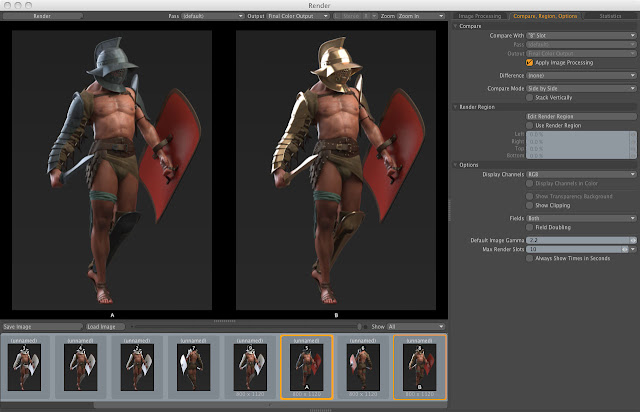



No comments:
Post a Comment