
Read this first
I don't like interface when I'm modeling (as well as sculpting or painting), so I tend to put in pie menus or shortcuts everything covers the main tools needed to keep a perspective view in full screen.
Luxology gave us many precompiled pie menus with lots of useful commands and tools, I know, but I found that a personal touch in everything is always a must, in a program.
This is one of the most useful shortcut I use to be faster in modeling: Select Through command on a specific pie menu.
I need to thank Joe Angell who helped me with this on Luxology forums and teach me this powerful command: "?+".
This command queries the value and simply increments it everytime the options of the tool are "true" or "false". So in this command line "tool.flag xfrm.transform select ?+", it activates or deactivates Select Through option on move/scale/rotate tools.
Using this command on a pie menu with "selection modes" and the main "action center modes" can increments our speed in modeling.
This video may shows you my way:
High resolution link
As you can see, I don't need interface and I don't need to move my cursor on the borders of my monitor to activate the main action center modes.
If you want to test my pie menu, you may download this config file, import it in Modo, assign it to a key and do some operations with your model:
Pie Menu file
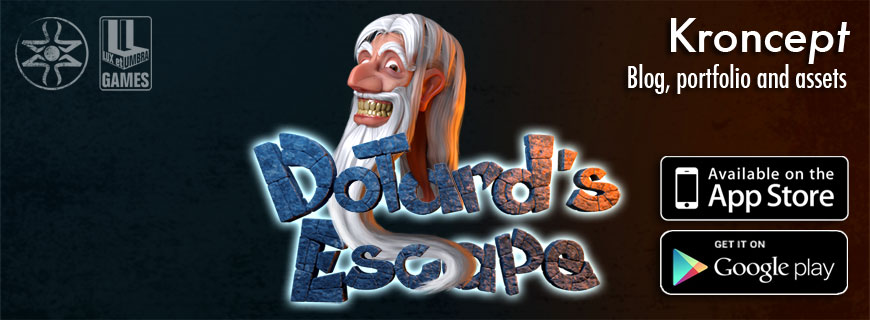
2 comments:
Trovo molto utili i tuoi script e i tuoi suggerimenti.
Grazie
Sono contento che ti siano di aiuto :)
Post a Comment